31 CYBERSECURITY TIPS –
- USE STRONG PASSWORDS
Protect your accounts by using strong, unique passwords with a mix of letters, numbers, and symbols. Avoid using personal information or a single, simple word as your password. - ENABLE MULTI-FACTOR AUTHENTICATION
MFA is an authentication method that requires you to provide two or more distinct forms of identification before granting access to an account. Boost your online security by enabling MFA wherever possible for an extra layer of protection. - MULTI-FACTOR AUTHENTICATION SCAMS
Be wary of multiple MFA requests. Cybercriminals will continuously push the authentication notification that targets your email or phone, hoping that you eventually click “accept” in order to stop notifications. - AVOID PUBLIC WI-FI
Connecting to free or open Wi-Fi networks can leave your personal information vulnerable to hackers. These networks lack encryption, making it easier for cybercriminals to intercept your data. - IMPLEMENT AN INCIDENT RESPONSE PLAN
Prepare for the unexpected. Having a well-thought-out incident response plan can minimize damage in case of a security breach. This will ensure swift and effective actions when threats arise. - SOCIAL MEDIA PRIVACY
Safeguard your online presence. Review and adjust your social media privacy settings periodically. Cybercriminals can use personal information within social media accounts to craft targeted attacks or scams. - USE USB DRIVES SAFELY
Stay cautious with USB drives, and remember that even seemingly innocent devices can pose security risks. These drives can be carriers of malware that can compromise your system.
- SHRED IT, DON’T SPREAD IT Protect your sensitive information by safely disposing of old or unwanted data. Shred documents or securely wipe data on old devices and storage media to ensure it doesn’t fall into the wrong hands.
- BACKUP YOUR DATA
Don’t lose valuable data in a cyberattack. Regularly back up your important information to ensure it is not lost if you are involved in a cyber-attack. Remember, preparedness today can give you much needed peace of mind during a breach. - SECURE PHYSICAL ACCESS
Be sure to control who has physical access to your equipment and servers. By doing so, you significantly reduce the risk of unauthorized access, safeguarding your critical assets from both external and insider threats. - MONITOR FINANCIAL ACCOUNTS
Continuously monitor your credit report and bank statements. Should you find any discrepancies, be sure to contact the appropriate financial agency directly, and consider a credit freeze on your account. - MOBILE DEVICE SECURITY
Protect your mobile device against malware. Use strong passcodes, update your device regularly, and research any additional security settings your device offers. Many devices include security settings in the event that your device is stolen. - TURN OFF BLUETOOTH
Turn off Bluetooth when not in use to reduce the risk of unauthorized access. Hackers can exploit certain vulnerabilities to gain unauthorized access to your device or eavesdrop on your Bluetooth communications. - PAIR BLUETOOTH DEVICES SECURELY
When pairing your Bluetooth devices, it’s essential to follow secure pairing practices. Use unique PINs or passwords and be mindful of pairing requests. - BE WARY OF PUBLIC CHARGING STATIONS
Malware has been found at airport kiosks, public charging stations, and even in the USB ports of hotel lamps! If you need to use a public charger, consider powering down your device before connecting. - SECURE GUEST WI-FI
If your business offers guest Wi-Fi, isolate it from your main network and set usage limits to enhance security. This ensures fair and secure access for all users, reducing the risk of network abuse or potential cyber threats. - PASSWORD MANAGEMENT
With the burden of remembering multiple passwords, it may be enticing to reuse the same password on multiple sites. Overcome password fatigue by using a reliable password manager to securely store and manage your credentials. - TRAIN YOUR EMPLOYEES
Equip your employees with the knowledge and skills to recognize and respond to cybersecurity threats. It is best practice to provide continuous training, ensuring that you are staying up to date with the latest cyber threats. - EDUCATE YOUR CHILDREN
Protect your children online by educating them about safe online practices. Start an open conversation about social media privacy, strong passwords, and sharing personal information. - UPDATE SMART DEVICES
Keep your smart devices up to date with the latest firmware and software patches. Manufacturers often release updates to fix security vulnerabilities and enhance the overall security of their devices. - USE THE SLAM METHOD
The SLAM method is an acronym that serves as a useful aid in recognizing potential phishing emails. It breaks down as follows: Sender, Links, Attachments, and Message. - PHONE SCAM AWARENESS
Be cautious of enticing phone offers—scammers use them to lure victims. Consider blocking the number for identified scams, or contacting your phone or wireless provider to discuss options for filtering out spam. - SECURE YOUR HOME WI-FI
Even Wi-Fi networks in the safety of your own home can fall prey to cybercriminals! Protect your home network with strong passwords, firmware updates, and router security settings.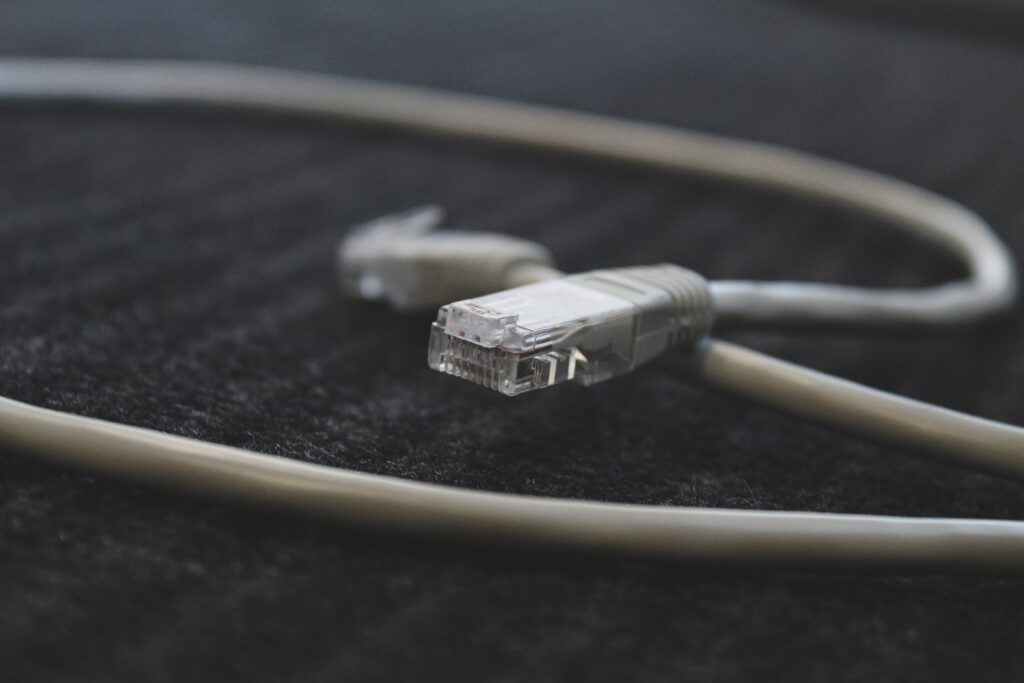
- USE ANTI-VIRUS & ANTI-MALWARE
Although human error plays a large part in succumbing to cyber attacks, anti-virus and anti-malware can help protect you! Shield your devices from threats by installing reputable anti-virus and anti-malware software. - MONITOR NETWORK TRAFFIC
Always be vigilant! Consider tools to help regularly monitor your network traffic to detect unusual activity that might indicate a security breach. Remember, early detection can make all the difference! - VERIFY EMAIL SENDERS
Always confirm the legitimacy of emails from unknown senders. The following email address is an example of how misspellings and minor replacements can take an email you think you know and trust, and turn it into a nightmare:
“[email protected]” - USE CAUTION WITH EMAIL LINKS
Stay safe when clicking links in emails. Hover over the link to preview the destination and avoid potential traps. Additionally, some phishing emails can be coded entirely as a hyperlink. This causes the click of anywhere on the email to open a fake web page or download malware. - EMAIL ATTACHMENT SAFETY
Think twice before opening email attachments, especially if you were not expecting them. Scammers often use attachments to cloak the contents inside, hiding the fact that the contents are not safe. Consider verifying the attachment’s legitimacy with IT or your supervisor before acting. - CONNECT WITH TRUSTED CONTACTS
Be selective with social media connections. Cybercriminals can use your personal information or build a connection with you to carry out social engineering scams. Only add individuals and businesses you know and trust. - BE SELECTIVE CHOOSING VENDORS
When evaluating potential vendors, take a comprehensive approach by examining their cybersecurity practices. Ensure they have robust data encryption protocols, implement stringent access controls, and maintain a well-defined incident response plan. - ENCRYPT SENSITIVE DATA
Opt for encryption services to keep your sensitive data safe. These services transform your information into an unreadable format, safeguarding it from unauthorized access and ensuring your digital assets remain protected.
Want more information about MFA? Here’s our blog post: https://alliancecomp.com/mfa


0 Comments